Quickstart
This guide will help you build and run your first automation with Impresiv in just a few minutes.1. Sign in to Your Dashboard
Go to https://impresivai.com and click Get Started or log in directly: 👉 Open Dashboard Once you’re in, you’ll land in the Flow Builder — your workspace for building and managing automations.2. Create a New Flow
Click “New Flow” and give it a name (e.g."Send AI Summary to Slack").
You’ll be taken into the visual builder where you can start adding nodes to your flow.
3. Add a Trigger
Every flow starts with a trigger.Choose from common trigger types:
- Webhook — start the flow via an external HTTP call
- Schedule — run the flow on a recurring timer
- Form — wait for a user to submit input
4. Add Your Actions
Next, drag in nodes to define what happens:- AI Action — call OpenAI, Claude, or other models
- API Request — send/receive data from external systems
- Condition / If Else — add decision logic
- Delay / Wait for Approval — control timing or human input
- Output — return a webhook response or send a message somewhere
5. Passing Data Between Nodes
You can pass data from one node to another by dragging the output of a node into the input parameter of another.This lets your flow share information between steps — for example, sending AI output text to a Slack message or an API request.
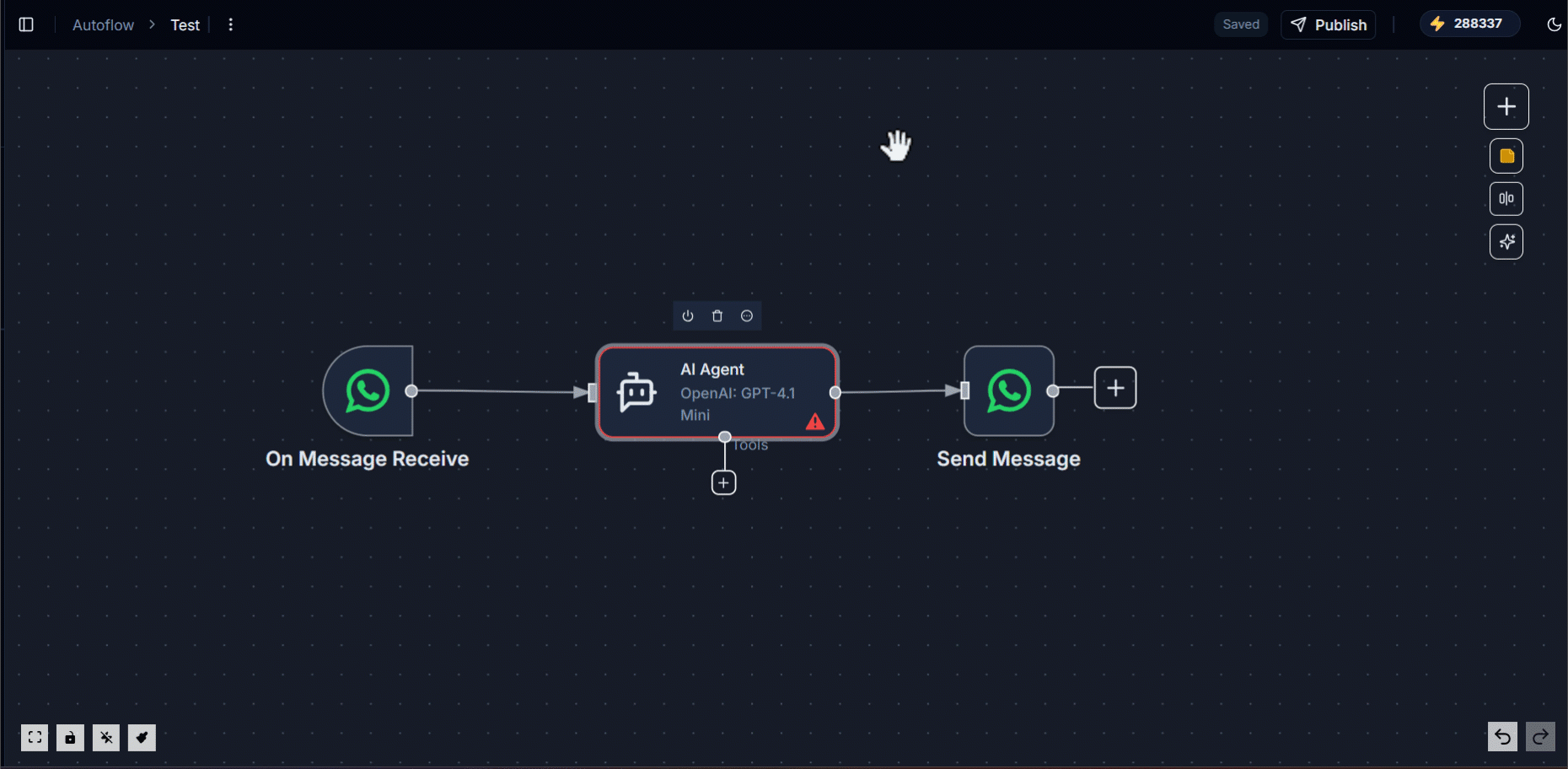
6. Test Your Flow
Click Run or Send Test Event (for webhook triggers) to see your flow in action.You’ll get real-time logs and can trace each step.
You can modify and re-test flows as many times as you want before activating them.

